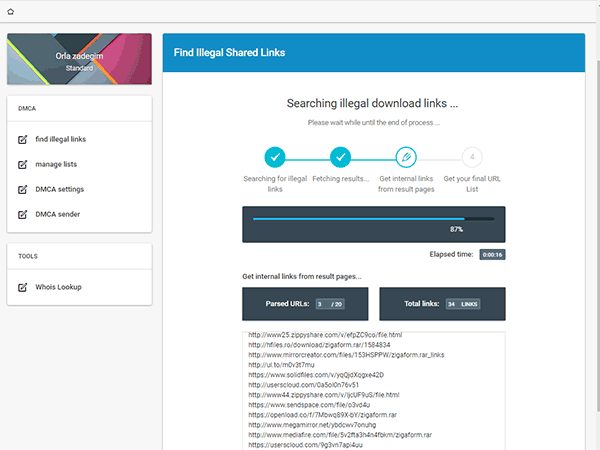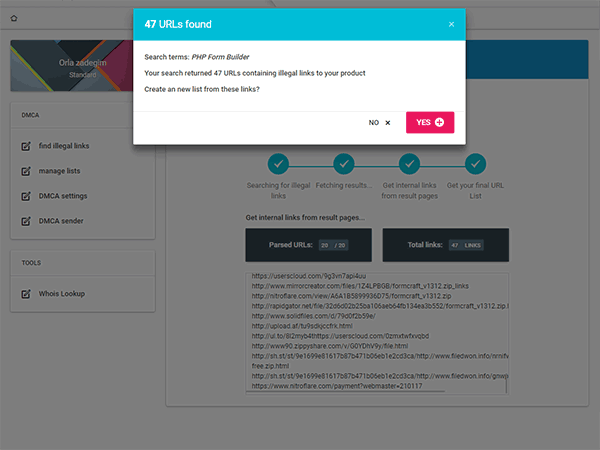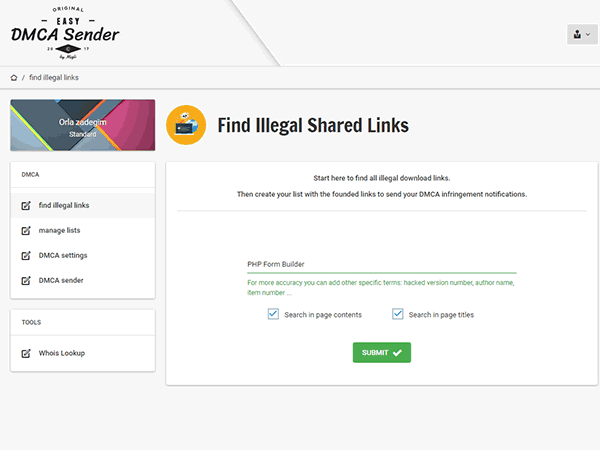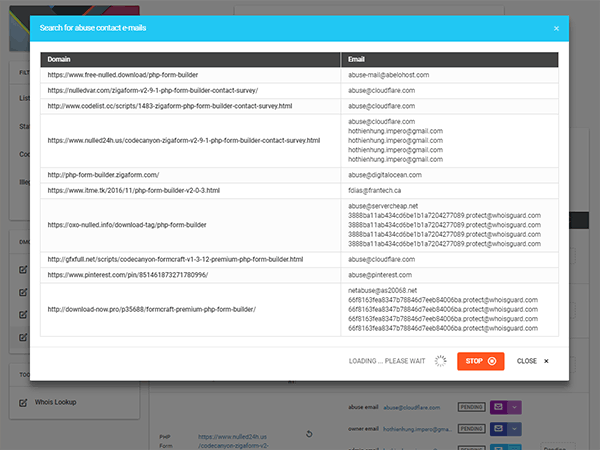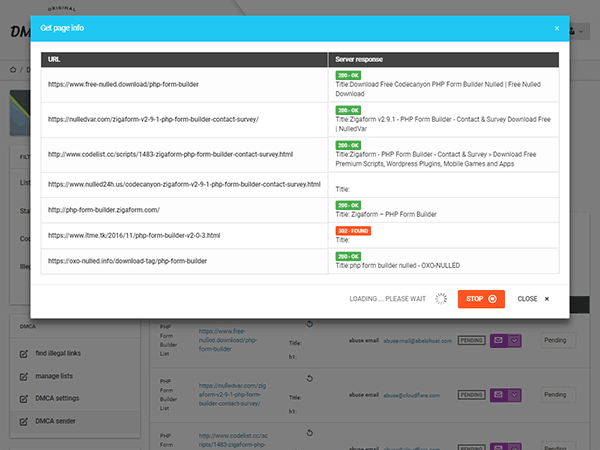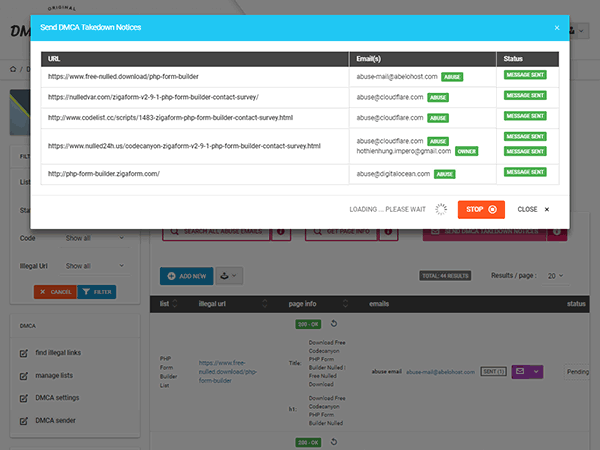General Questions/Informations
How to use DMCA Sender?
Step by step instructions for use
DMCA Sender is a SaaS tool that you can use in your web browser. No installation is needed, the operations you will have to perform are very easy and can be done in just a few clicks.
DMCA Sender allows you in a few clicks to request the removal of pages that violate international intellectual property and copyright laws.
Here's how to proceed:
Find Illegal Shared Links
The Find Illegal Shared Links tool allows you to search for URLs with unauthorized download links.
Enter your product name in the search field.
In order to target your specific software or application, it is recommended that you add as much detail as possible, such as the brand, version or any other information that identifies your product.
Once the search results are obtained, you will be prompted to create a list from these URLs. Click "yes" to create your list.
DMCA Sender
Search all abuse emails
Click the "Search all abuse emails" button and then just relax. The program will find for you all the email abuse addresses associated with the URLs of your list.
This search is limitless, it is effective on all domains and subdomains in service with very few exceptions..
Find Page Information
Click on the "Get Page Info" button. DMCA Sender will query each URL, and obtain the titles and descriptions of each page and the response code (200,404,...)
This information allows you to know if the page is still in use or has been deleted as a result of your complaints.
Send DMCA Takedown Notices
Click on the "Send DMCA Takedown Notices" button. DMCA Sender will send all the Takedown Notices for you. Again, just relax and wait until the process finishes.
You can also send your notifications to each address individually by clicking on the envelope icon in the list of URLs next to each address.
You can still choose to send your notifications using your usual email software. To do this, click on the arrow next to the envelope icon and choose "open with Email Client".
This way you can customize your emails before posting them.
Report Google's Web Search alleged copyright infringement
The last step is simply to report illegal URLs to Google and request their deletion.
You can find out how to do this here